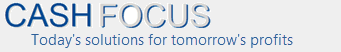Unable to locate ArmAccess.DLL
Unable to locate ArmAccess.DLL
On startup, get the message: Unable to locate ArmAccess.DLL
Solution:
The file used to start the program (goVCF.exe) must be updated. The solution is to install the updated file.
Download technical support module below
There is one file to download.
Right-click on the link below. Then choose: Save target as:
Important: use the right-click on your mouse, not the left-click!
Right-click here to get module. File name is: govcf.exe 13 kB
Save this file into a temporary folder. Then copy it into your VCF6 folder, overwriting the one already there.